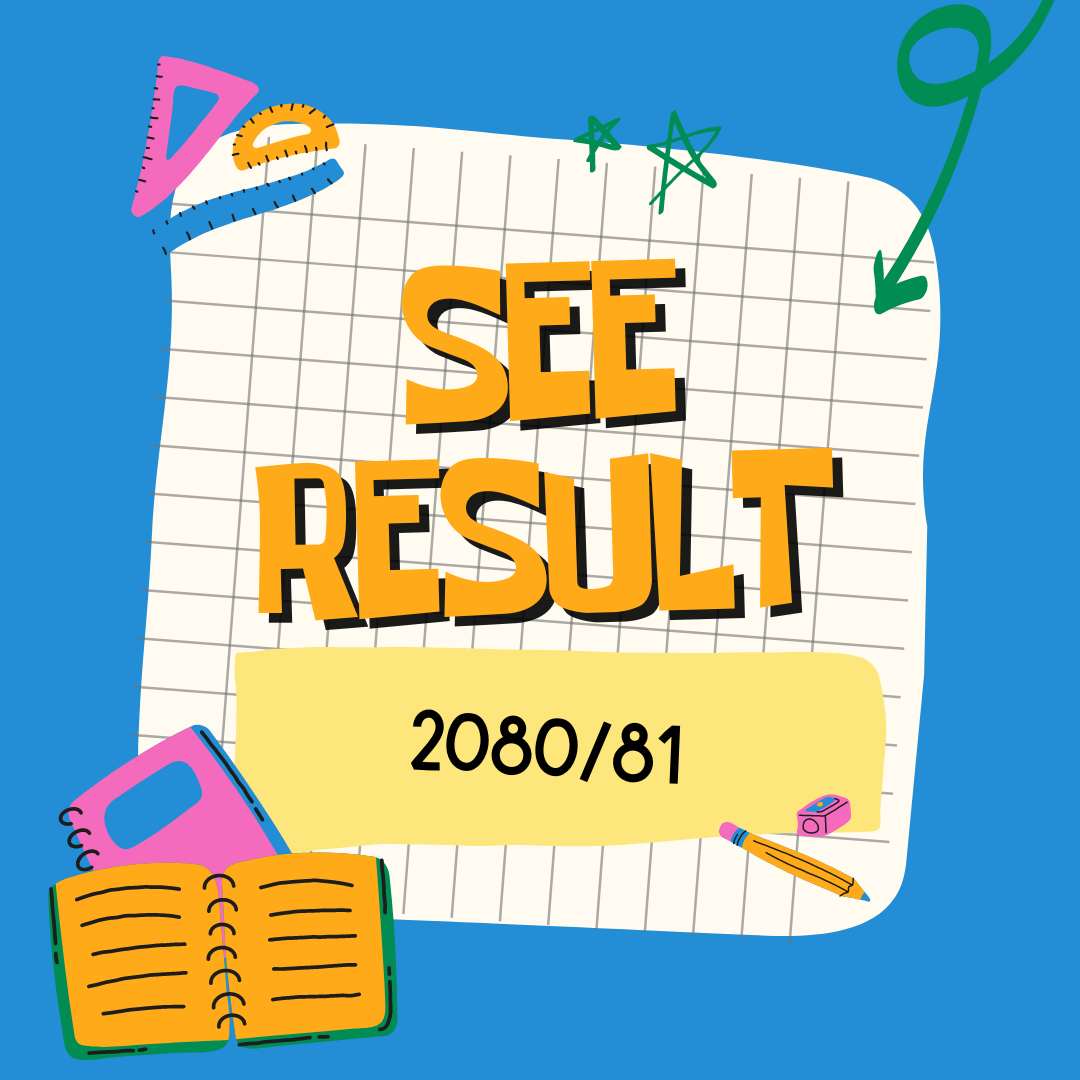SEE Results 2080/81:
The National Examination Board, Examination Control Office (Grade 10), has published the Secondary Education Examination (SEE) results. Only 47.86% of the students who participated in the exam have passed. 186 students scored a 4 GPA.
According to the results published by the office, out of 464,785 students who took the exam, only 242,092 students can study in Grade 11. This means that 52.14% of the students received a Non-Grade (NG).
The Board has announced that the regular and grade improvement SEE exam results can be viewed through various websites, SMS, and IVR.
How to Check SEE Result?
According to the notice issued by the office, the results can be viewed via SMS and IVR using the code 1600 through Nepal Telecom. Additionally, results can be checked by sending an SMS with the specified codes to the following companies: Swift Technology Pvt. Ltd. at code 34455, Janaki Technology Pvt. Ltd. at code 35001, Easy Service Pvt. Ltd. at code 34949, and Akash Tech Pvt. Ltd. at code 31003.
SMS Method to Check SEE Result
On your mobile open the messaging app. Type “SEE_Space_Symbo Number”
Send this message to the number 1600. For instance, type: “SEE 0000000X”.
You will receive your SEE result in your message inbox shortly after.
Online Method to Check SEE Result
Similarly, the results can be accessed on websites of the National Examination Board, Examination Control Office (Grade 10), Nepal Telecom, Nepal Telecom, Khalti, eSewa, Ncell, and other associated websites.
Here is the website link for checking SEE Result:
National Examination Board: https://www.neb.gov.np/results
Nepal Telecom: https://see.ntc.net.np/
Khalti: https://khalti.com/
eSewa: https://see.esewa.com.np/
Ekantipur: https://results.ekantipur.com/see-results-with-marksheet.php
For more Information Please Visit Our Website GeniusKnow.com